The Windows NT family of operating system allows you to set various permissions on files and folders that controls what operations users are allowed to perform. For example, you might want to set up a folder on your computer and allow some users to modify the files in that folder, while other users are only allowed to read the file data. These permissions are editable from Windows Explorer, by right-clicking on a file or folder and selecting the security tab:
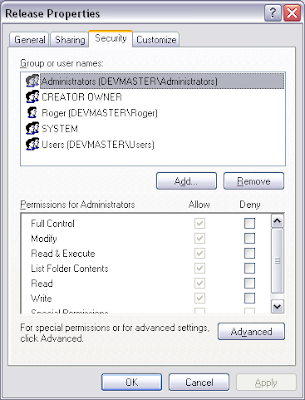
However, on Windows XP Home and Windows XP Pro the security tab is hidden be default if your computer has not joined a domain. To enable the security tab:
- Click on Start
- Choose Control Panel
- Click on Folder Options
- Select the View tab
- Uncheck "Use simple file sharing"

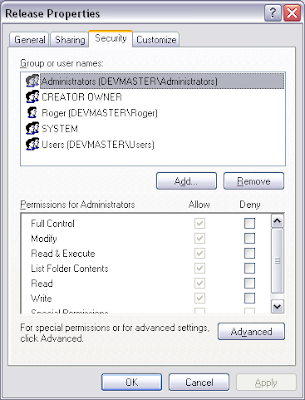

No comments:
Post a Comment