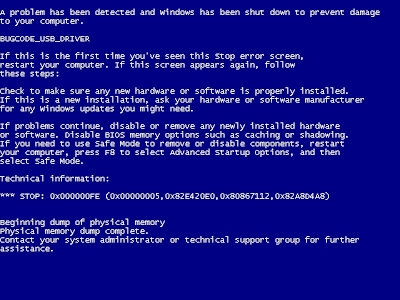
The only work-around I could find to this problem was to install iTunes directly on the host machine :(
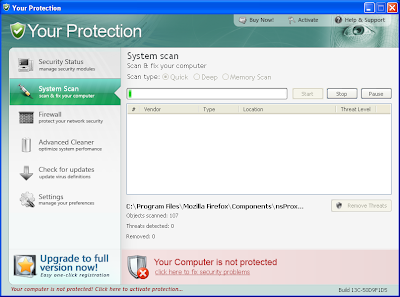
FreeFixer v0.55 log
http://www.freefixer.com/
Operating system: Windows XP Service Pack 2
Log dated 2010-04-07 14:20
Registry Startups (5 whitelisted)
HKCU\..\Run, Your Protection = "C:\Program Files\Your Protection\urpprot.exe" -noscan
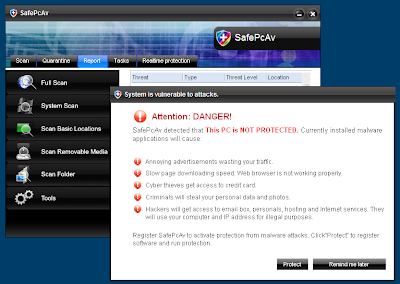
FreeFixer v0.53 log
http://www.freefixer.com/
Operating system: Windows XP Service Pack 2
Log dated 2010-02-05 16:13
Processes (21 whitelisted)
C:\Program Files\FreeFixer\freefixer.exe
C:\Program Files\SafePcAv Software\SafePcAv\SafePcAv.exe
End of FreeFixer log
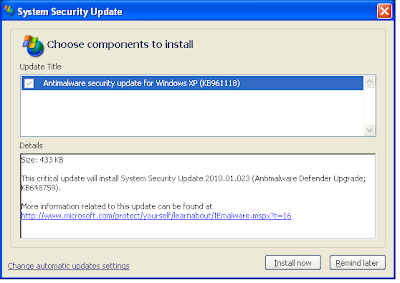
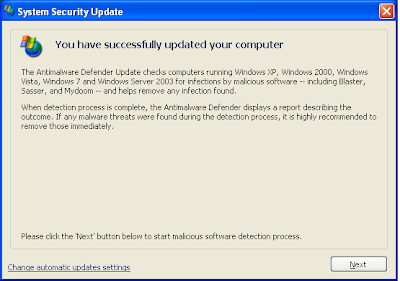
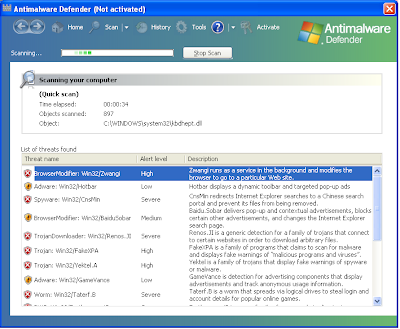
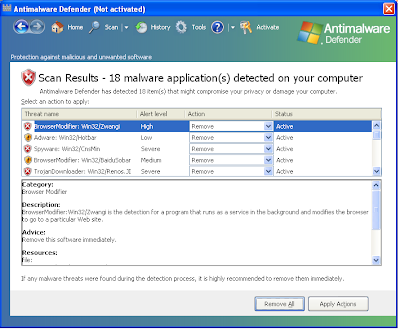
FreeFixer v0.53 log
http://www.freefixer.com/
Operating system: Windows XP Service Pack 2
Log dated 2010-01-31 15:04
Browser Helper Objects
{fa217b17-bd53-4441-bc32-3de578a2826a}, {fa217b17-bd53-4441-bc32-3de578a2826a}, C:\WINDOWS\system32\fa217b17-bd53-4445-bc32-3de578a2826a_6.avi
Registry Startups (4 whitelisted)
HKLM\..\Run, fa217b17-bd53-4445-bc32-3de578a2826a_6 = "C:\WINDOWS\system32\rundll32.exe" "C:\WINDOWS\system32\fa217b17-bd53-4445-bc32-3de578a2826a_6.avi", start minimized
HKCU\..\Run, fa217b17-bd53-4445-bc32-3de578a2826a_6 = "C:\WINDOWS\system32\rundll32.exe" "C:\Documents and Settings\roger\Application Data\fa217b17-bd53-4445-bc32-3de578a2826a_6.avi", start minimized
Processes (23 whitelisted)
C:\Program Files\FreeFixer\freefixer.exe
Explorer.exe Modules (109 whitelisted)
C:\WINDOWS\system32\MSVCR71.dll
Rundll Modules (71 whitelisted)
C:\DOCUME~1\roger\LOCALS~1\Temp\wrk90.tmp
Recently created/modified files
2 minutes, c:\Documents and Settings\roger\Local Settings\Temp\wrk90.tmp
2 minutes, c:\Program Files\Antimalware Defender\Antimalware Defender.dll
2 minutes, c:\Documents and Settings\roger\Local Settings\Application Data\fa217b17-bd53-4445-bc32-3de578a2826a_6.avi
2 minutes, c:\Documents and Settings\roger\Application Data\fa217b17-bd53-4445-bc32-3de578a2826a_6.avi
2 minutes, c:\Documents and Settings\All Users\Application Data\fa217b17-bd53-4445-bc32-3de578a2826a_6.avi
2 minutes, c:\WINDOWS\system32\fa217b17-bd53-4445-bc32-3de578a2826a_6.avi
2 minutes, c:\Documents and Settings\roger\Local Settings\Temporary Internet Files\Content.IE5\6CSRVCZ7\s[2].bin
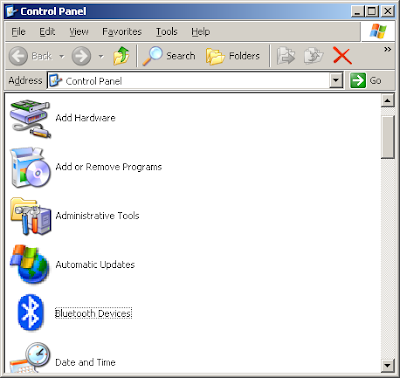
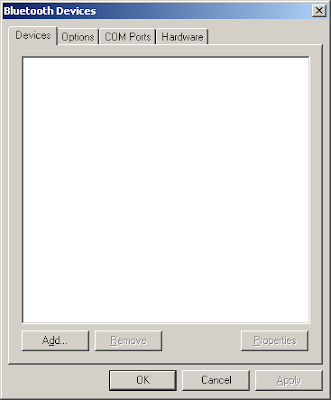
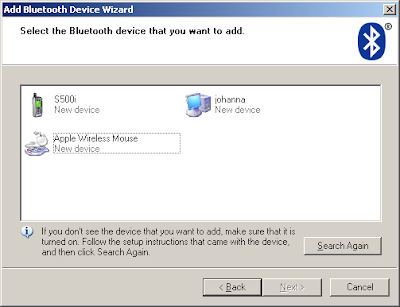
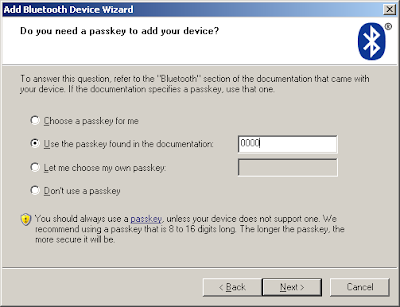
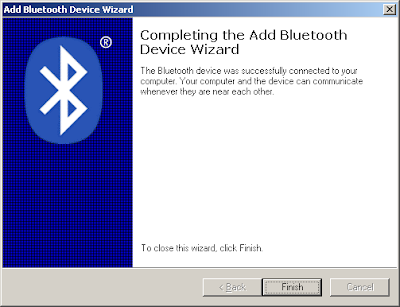
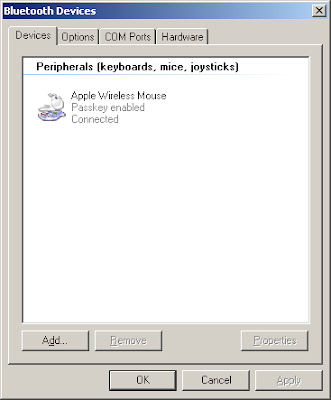
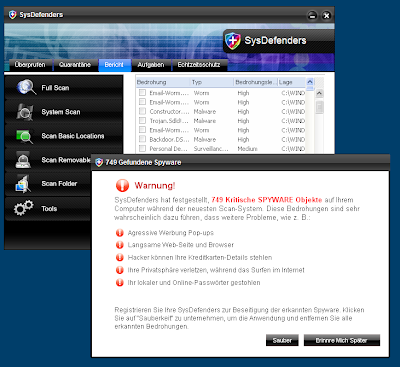
FreeFixer v0.51 log
http://www.freefixer.com/
Operating system: Windows XP Service Pack 2
Log dated 2010-01-12 07:29
Registry Startups (4 whitelisted)
HKCU\..\Run, 8ytzu5al.exe = C:\WINDOWS\system32\8ytzu5al.exe
Processes (21 whitelisted)
C:\Program Files\FreeFixer.0.51\freefixer.exe
C:\DOCUME~1\roger\LOCALS~1\Temp\8ytzu5al.exe
C:\Program Files\SysDefenders Software\SysDefenders\SysDefenders.exe
End of FreeFixer log