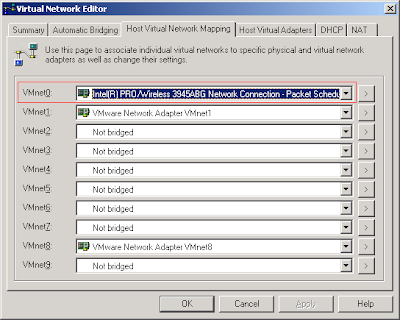Wednesday, 5 October 2011
Windows 8, VMWare, HAL_INITIALIZATION_FAILED, VirtualBox and broken network bridging
A couple of days ago I downloaded Windows 8 to port my C++ code to this new platform. I tried to install
Windows 8 into my good old VMWare Workstation 5.5.9 where I run my other virtual machines, but ended up getting a HAL_INITIALIZATION_FAILED error message when booting from the .iso:
But since word was on the street that VirtualBox 4.1.2 could handle Windows 8 I gave that a try.
Unfortunately the Windows installer kept hanging while "Expanding Windows Files" while installing it onto
the VirtualBox virtual machine.
After some trial and error I changed the number of processors/cores in the VirtualBox virtual machine settings to the same number of processors/cores as on the host system, in my case two. This change seemed to do the trick and the installation completed without any other issues.
When I went back to run my VMWare virtual machines I noticed that their brigded networking was no longer working :( Switching to NAT and it worked fine, back to bridged and no network connection. For some reason the installation of VirtualBox caused my existing bridged connection to fail. Anyway, the solution was to explicitly set the network adapter VMWare should bridge with, in my case the Wireless adapter:
Hope this helped someone. Now I'm going to try the 64-bit version of Windows 8.
Subscribe to:
Comments (Atom)